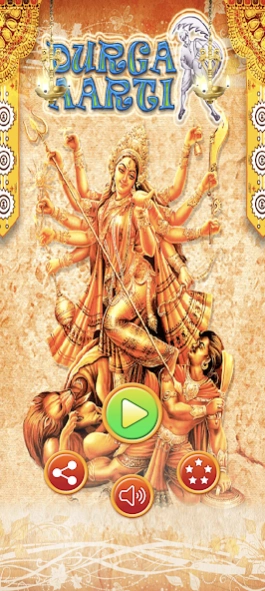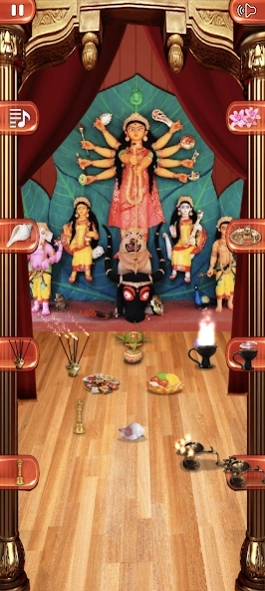Durga Aarti 1.6.0
Free Version
Publisher Description
Durga Aarti - Stay blessed with Durga Aarti on finger tip.
Durga is the principal form of the Goddess, also known as Devi and Shakti in Hinduism. Durga the mahashakti, the form and formless, is the root cause of creation, preservation and annihilation. According to legend, Durga (some traditions states that Parvati and Durga are same) Manifested herself for the slaying of the buffalo demon Mahisasura from Brahma, Vishnu, Shiva, and the lesser gods, who were otherwise powerless to overcome him. She is pure Shakti, having manifested herself within the gods so that she may fulfil the tasks of the universe via them. At times of distress, such as the mahishasura episode, to protect the universe she manifests herself via the gods.
APP FEATURES:
★ Touch and Worship Ma Durga.
★ Select your favorite idol from list of HD Ganesh images.
★ Option to loop current track or play next.
★ Perform aarti via touch.
★ Rain of Flowers.
★ Blow Shankhnaad.
★ Lighten Dhunachi.
★ Lighten Diya.
★ Listen to soothing audio of your choice from following tracks:
>> jai ambe gauri
>> jai aadhya shakti
>> durga chalisa
>> durga gayatri mantra
Note: Please give us feedback & ratings for support.
Thanks.
About Durga Aarti
Durga Aarti is a free app for Android published in the Audio File Players list of apps, part of Audio & Multimedia.
The company that develops Durga Aarti is Daksha Studios. The latest version released by its developer is 1.6.0.
To install Durga Aarti on your Android device, just click the green Continue To App button above to start the installation process. The app is listed on our website since 2023-07-01 and was downloaded 14 times. We have already checked if the download link is safe, however for your own protection we recommend that you scan the downloaded app with your antivirus. Your antivirus may detect the Durga Aarti as malware as malware if the download link to com.daksha.durgaAarti is broken.
How to install Durga Aarti on your Android device:
- Click on the Continue To App button on our website. This will redirect you to Google Play.
- Once the Durga Aarti is shown in the Google Play listing of your Android device, you can start its download and installation. Tap on the Install button located below the search bar and to the right of the app icon.
- A pop-up window with the permissions required by Durga Aarti will be shown. Click on Accept to continue the process.
- Durga Aarti will be downloaded onto your device, displaying a progress. Once the download completes, the installation will start and you'll get a notification after the installation is finished.